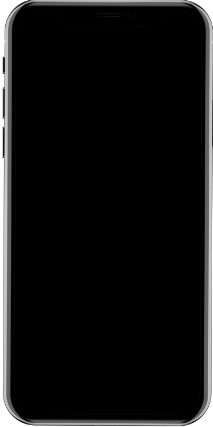How the App Works
MPTA is a 21st century revolutionary way to manage your income tax, accounting and business advisory services. It is the place where customers can review professional accounting services from a list of diverse Professional Accountants. You can search professional accountants from a list or by expertise or type of service required. You can review Professional Accountants' profiles and select the best one for your needs. Once you select your accountant it will be the beginning of a long term relationship.
What you can do on the App:
1. You can upload securely encrypted documents directly to your Professional Accountant
2. No need for scanner to scan documents. Simply take pictures through the App. Or upload documents from you device
3. Securely store your tax documents and other documents shared with your PA & access for future use.
4. Upload documents in any format
5. View PA profiles and select the best Professional Accountant to suit your needs
6. View current Income Tax Return (ITR) status
7. View completed ITR/ projects and the documents.
8. View, download, and print current & completed ITR or other projects' documents whenever needed
9. View notifications from your PA (Professional Accountant throughout the process
10. Access your PA's (Professional Accountant) calendar & availability and book phone meeting. Get confirmation on the App through notifications
11. View many options on the "Settings". Like your PA's information, Your account information and others
12. Your documents are organised by type for you and your PA

Download MPTA App
Download MPTA App (My Professional Tax Accountant) on to your cell phone device from either Google Playstore (for Android) or Apple App store for iOs. Simply type MPTA and the App should appear. App should be visible on the top 10 list. MPTA stands for "My Professional Tax Accountant"

Sign Up
Sign up. Use your email address and set up a password. On the sign up process you will complete personal information as well selecting whether the account is for personal or business service. If it is for business, on "Full Name" put the full name of the business. If it is for personal service put your full name. Note : You can set up multiple accounts as long you use a different email address. To access one account simply log out of one and log on to the other(s). If you are a couple, it is recommended to use one account. You can upload docs together.

Complete Profile Form
Complete personal profile form or Corporate/business profile. This form will go to your PA Directly. Complete as much information as possible but if you are not sure, no problem, as most of the fields are not mandatory. Your accountant will assist. The form can be updated at any time as many times as needed.
Note: The form can be skipped and completed later but you cannot submit a new ITR request (Income Tax Return) or until the form is submitted)